
Launching Soon
Join our VIP list to receive early access and a LIFE-TIME discount on your Graphic
Design subscription.

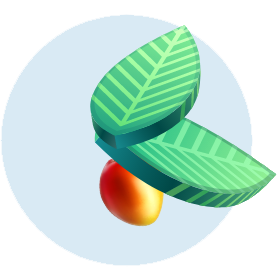

Image: LinkedIn
LinkedIn is one of the fastest-growing spaces for advertising.
Do you remember the days when you used to polish up your resume for potential recruiters or employers to see on JobStreet? Those were the good old days.
The job-hunting market is a completely different scene today, with most candidates landing their dream jobs or making their dreams come true on LinkedIn.
But you know what else has changed, apart from the job-hunting market? It’s the space availability that most brands are now competing for on LinkedIn.
Where better to advertise to professionals than basically what is now known as “the Facebook for work”?
If you’re here, reading this article, you probably agree. And chances are, you do have a particular business, service or message that you would like to advertise on LinkedIn.
But perhaps you’re stuck, not sure how to go about it and have plenty of examples. Well, soak up this entire guide and at the end of it, you’ll be a LinkedIn ad expert AND get a free template! That’s right, a LinkedIn ad template – on us!
First, let’s get into whether LinkedIn ads would be suitable for you or not.
 Image: Duke University
Image: Duke University
Advertisers can choose from five different advertising formats on LinkedIn.
By now, we’re already too used to seeing LinkedIn as an inbound and outbound marketing tool. But lest we forget, LinkedIn is essentially still a social media platform. And by that, we mean that you should really never underestimate its capabilities when it comes to advertising and targeting.
Technically, B2B ads do extremely well on LinkedIn; so if you’re selling baby products or beauty items then LinkedIn probably isn’t the best platform to advertise your particular USP.
Let’s just go through some basic questions:
If you answered “yes” to all three, then why yes, we believe LinkedIn advertising is for you.
And if you need that extra push, here’s what a study by Vende Digital showed:
LinkedIn advertising boasts higher engagement rates, conversion rates, and a 13.5% lower cost per acquisition when using LinkedIn’s conversion tracking tool. Better results and lower costs are precisely why LinkedIn advertising needs to be part of your overall marketing strategy.
Convinced yet? Let’s move on to the next bit to discover how you can make full use of this advertising platform and powerhouse.
There are five different types of LinkedIn ads that you can experiment with, complete with their technical and design requirements, as well as examples.
You may be familiar with some of these formats – especially if you spend quite a bit of your time on LinkedIn and have been served these types of ads previously:
This type of ad is similar to that of Google ads, except LinkedIn’s ones have an image attached to them. You may have seen this in inboxes or the side or bottom of a LinkedIn page. You won’t see them displayed in the news feed though.
One good thing about LinkedIn ads is that you can even target specific companies you’d like to reach out to.
Design recommendations:
Ad image: 100 x 100 pixels; upload a JPG or PNG file that is 2MB or smaller.
Text ads appear in a variety of sizes, including: 300 x 250, 17 x 700, 160 x 600, 728 x 90, 496 x 80.
Text recommendations:
Headline: Up to 25 characters max
Description: Up to 75 characters max
URL Requirements
Landing page URL: Required
URL prefix: http:// or https://
URL characters: 2000 characters for destination field URL
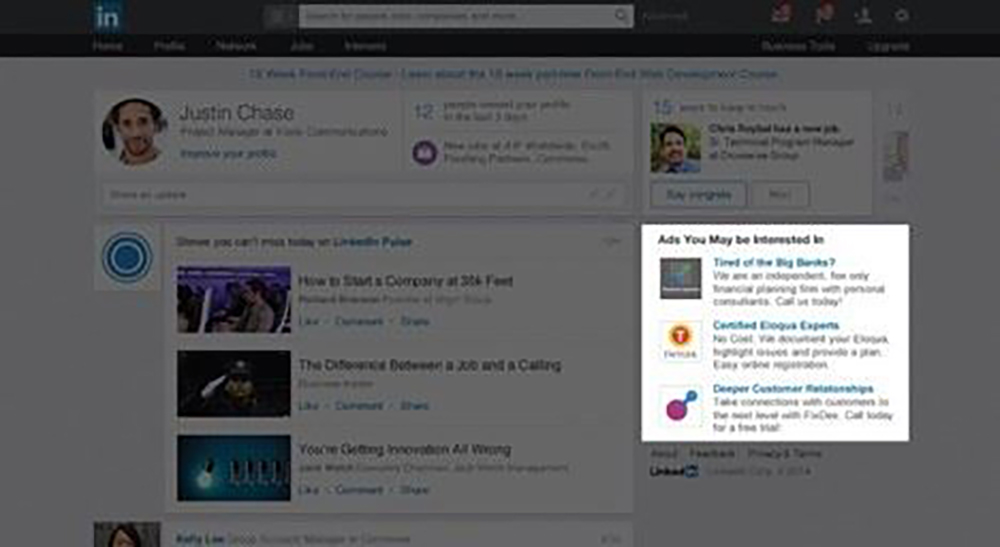 Image: LinkedIn
Image: LinkedIn
An example of a text and display ad on LinkedIn.
Now here’s one type of ad that will be frequently seen on the news feed. Remember we said that the regular text-and-display ad would not ever appear on the news feed? Well, if you would like your ad to appear and stop someone in their tracks mid-scroll, then sponsored content is the way to go about it.
Similar to boosted or sponsored ads on Facebook, you can select your target audience and the ads will then appear on their feed. You’ll also notice the small “Promoted” text above and the “Learn More” button at the bottom of this ad.
Design recommendations
Larger images are recommended instead of standard thumbnails.
Recommended image size: 1200 x 627
Text recommendations
Ad name: 255 characters
Headline: 70 characters
Introductory text: 150 characters
Call To Action Options
Apply
Download
View Quote
Learn More
Sign Up
Subscribe
Register
Join
Attend
Request Demo
URL Requirements
Landing page URL: Required
URL prefix: http:// or https://
URL characters: 2000 characters for destination field URL
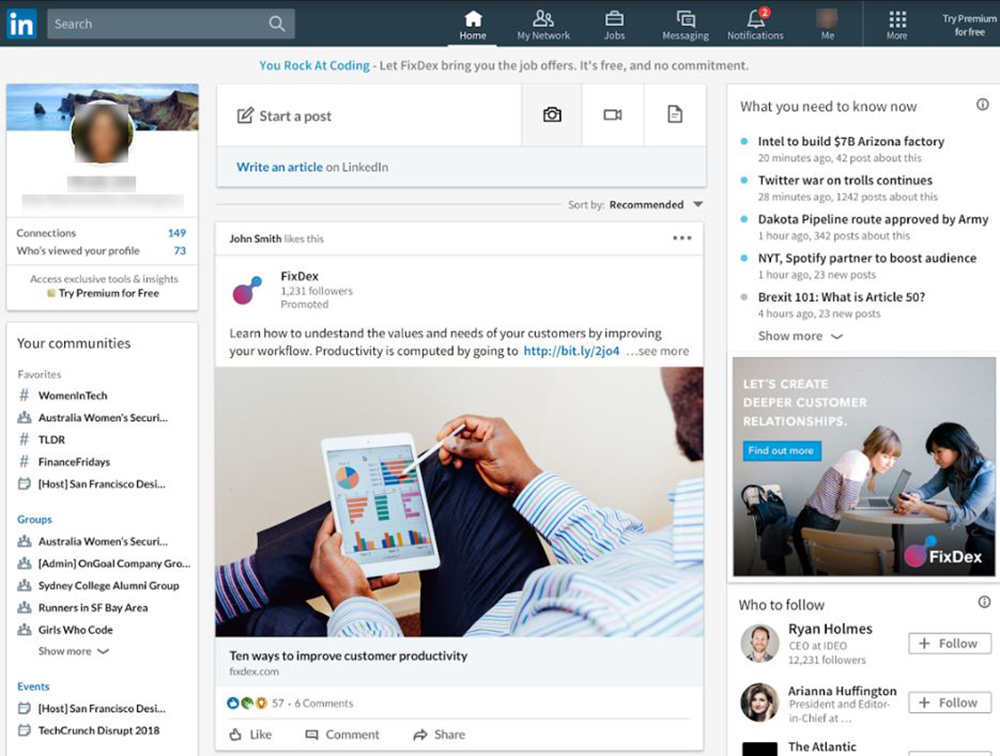 Image: LinkedIn
Image: LinkedIn
An image that showcases what a sponsored post ad on LinkedIn will look like.
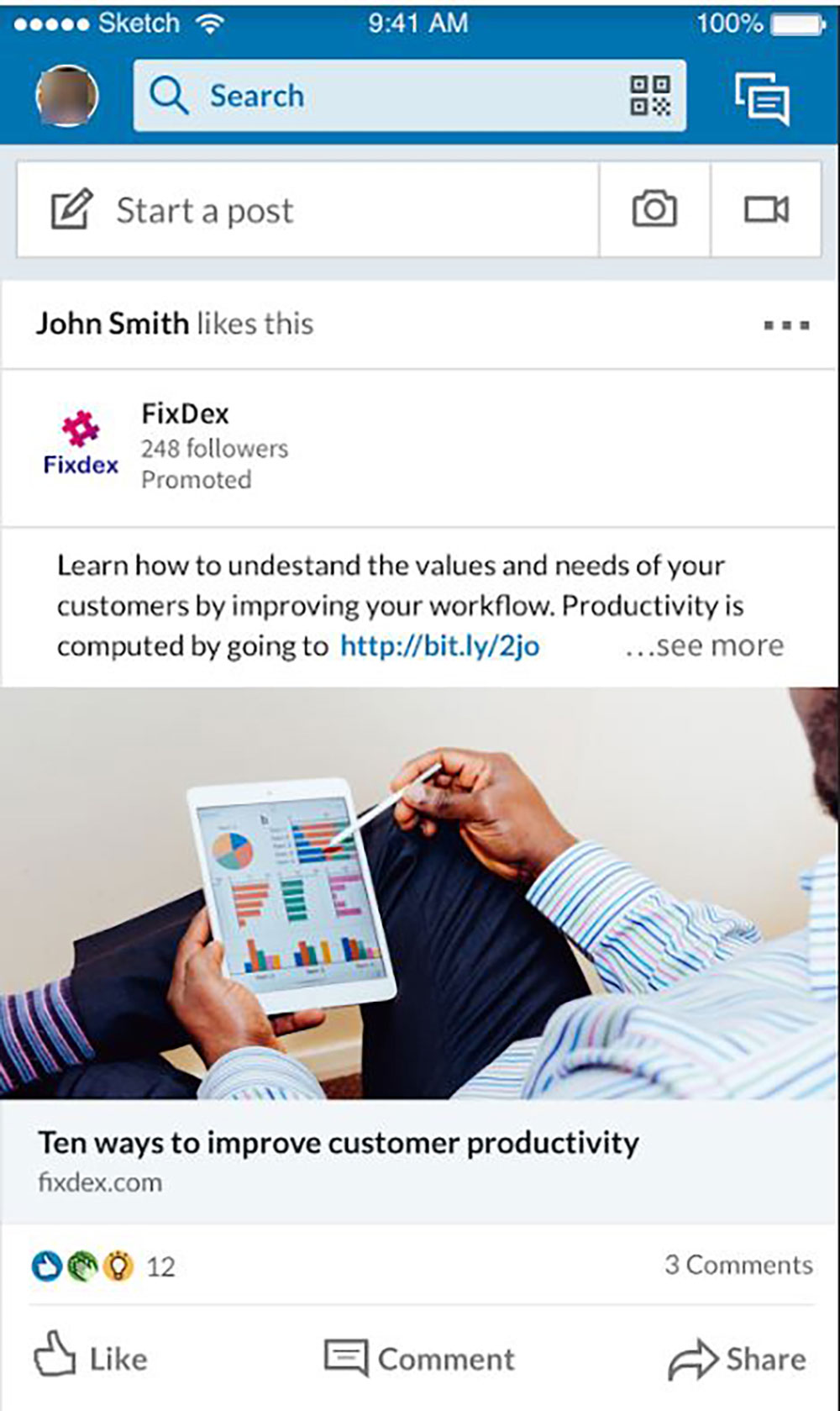 Image: LinkedIn
Image: LinkedIn
A closer look at what the audience will see on a promoted post.
In 2018, LinkedIn introduced carousel for Sponsored Content – which as you know, is similar to Facebook’s carousel ads. This was created out of the understanding that as a brand, you would want to tell your story, ideas and beliefs in the best way possible – through storytelling – and that may sometimes not be possible through a simple text and display ad.
Not only are these types of ads eye-catching and stand out from the other posts on the feed, but they are also highly interactive, which allows you to get the most bang for your buck.
Design recommendations
Use a minimum of two cards and a maximum of ten cards.
Max file size (per card): 10MB
Max image dimension (per card): 4320 x 4320px
Recommended individual image spec: 1080 x 1080px, 1:1 ratio
Images will be scaled to 312 x 312px
Text recommendations
Ad name: Up to 255 characters
Introductory text: Up to 150 characters
Headline: A maximum of two lines
Call To Action Options
Apply
Download
View Quote
Learn More
Sign Up
Subscribe
Register
Join
Attend
Request Demo
URL Requirements
Landing page URL: Required
URL prefix: http:// or https://
URL characters: 2000 characters for destination field URL
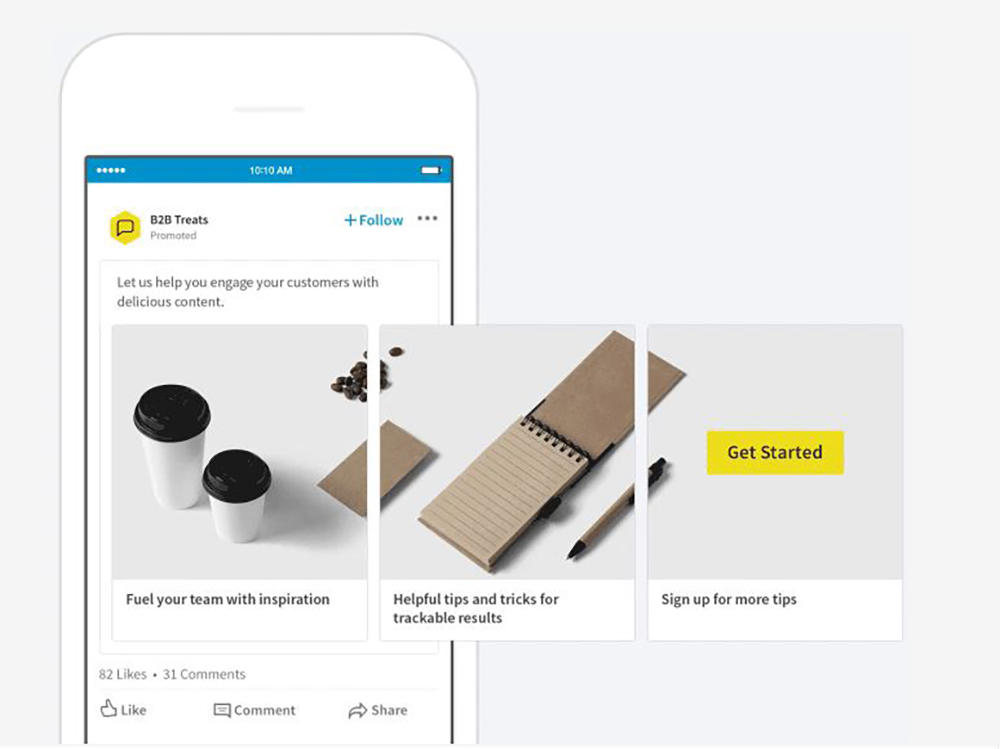 Image: InstaPage
Image: InstaPage
LinkedIn carousel ads are one of the most popular forms of advertising on the platform.
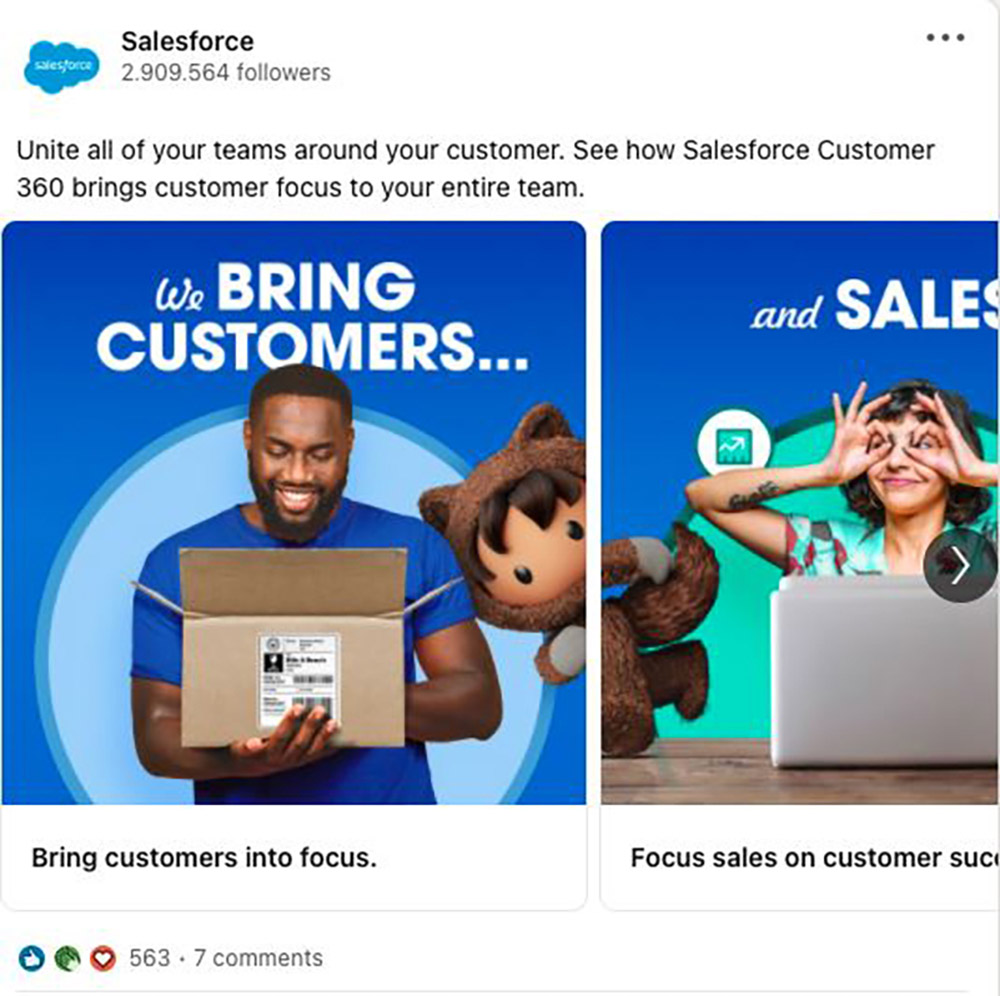 Image: The B2BHouse
Image: The B2BHouse
Another example of a LinkedIn carousel ad, which allows brands to tell a story.
So you think that your brand deserves a big shoutout – and we mean that in a literal sense. A Premium Display might just do the trick. It’s big, it’s bold and takes up quite an amount of space that it’s pretty much unmissable.
These ads do cost a little more than the previous two we mentioned, as expected from its real estate. They usually appear in full colour on the side banners or in the long horizontal banners at the top and bottom of LinkedIn's home page.
A word of caution, though. Since these ads do cost more than the others and take up a lot more room, it’s important that you be hyper-specific with your targeting.
Design Recommendations
File Type: jpg or png
File Size: 5 MB
Image Ratio:
1.91:1 (horizontal, desktop and mobile)
1:1 (square, desktop and mobile)
1:1.91 (vertical, mobile-only)
Text Recommendations
Ad name: 255 characters
Headline: 70 characters
Introductory text: 150 characters
Technical Requirements
File Type: jpg or png
File Size: 5 MB
Minimum: 640 x 360 pixels
Maximum: 7680 x 4320 pixels
Recommended: 1.91:1 - 1200 x 628 pixels
**LinkedIn recommends this aspect ratio for best performance on CTR.
Minimum: 360 x 360 pixels
Maximum: 4320 x 4320 pixels
Recommended: 1:1 - 1200 x 1200 pixels
Minimum: 360 x 640 pixels
Maximum: 1254 x 2400 pixels
Recommended:
1:1.91 - 628 x 1200 pixels
2:3 - 600 x 900 pixels
4:5 - 720 x 900 pixels
Call To Action Options
Apply
Download
View Quote
Learn More
Sign Up
Subscribe
Register
Join
Attend
Request Demo
URL Requirements
Landing page URL: Required
URL prefix: http:// or https://
URL characters: 2000 characters for destination field URL
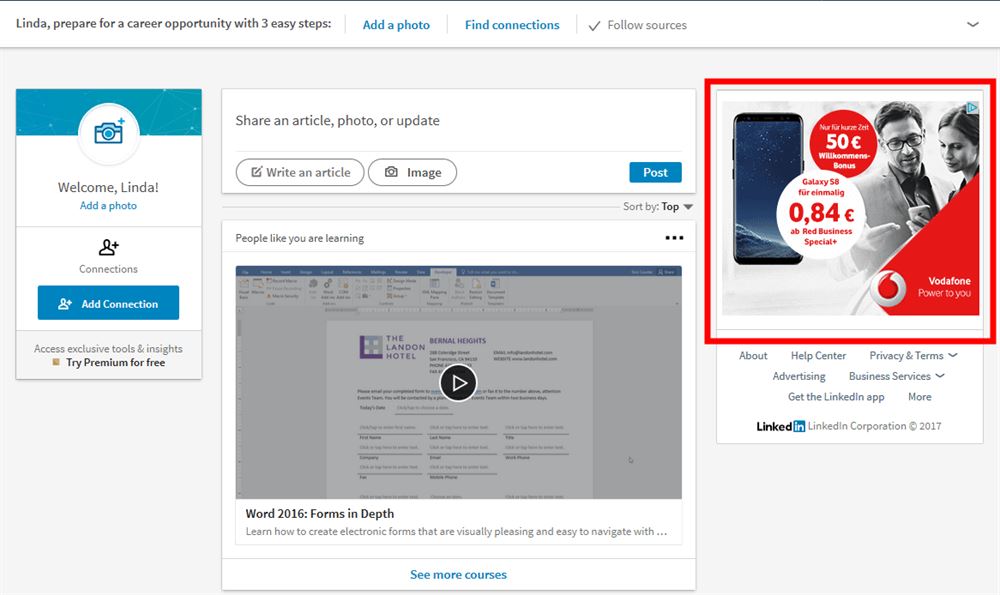 Image: Ionos
Image: Ionos
An example of a Premium Display ad on LinkedIn.
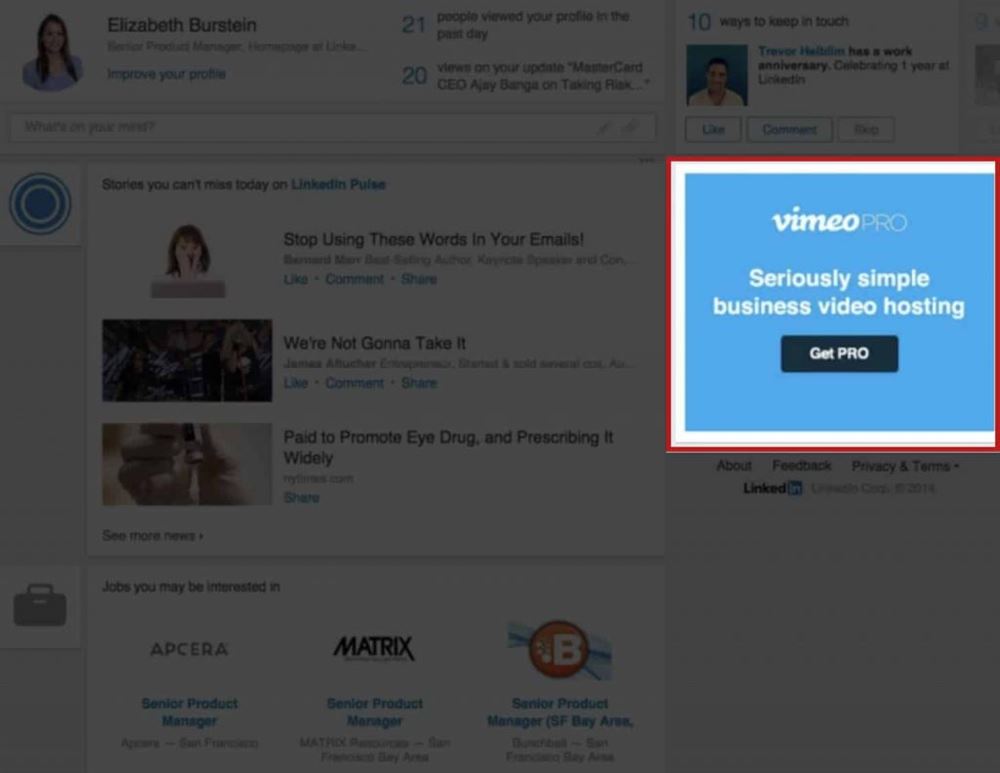 Image: My Little Big Web
Image: My Little Big Web
An example of an ad by Vimeo on LinkedIn.
Ever got a notification on your LinkedIn message, so you open it just to find out that it’s not actually from anyone with whom you’ve connected? That’s an InMail ad.
Before you go ahead and say that you really don’t want to spam people about your product or service, do note that LinkedIn only allows only one InMail to be released every 60 days, so don’t worry about annoying your target audience.
On the plus side, you can write about literally anything you want in this type of ad.
Recommendations:
300 pixels by 250 pixels banner ad
File type: JPEG, GIF (non-animated), or PNG (no flash)
Maximum file size: 40 KB
Body copy: Suggested 1,000 character maximum (including spaces)
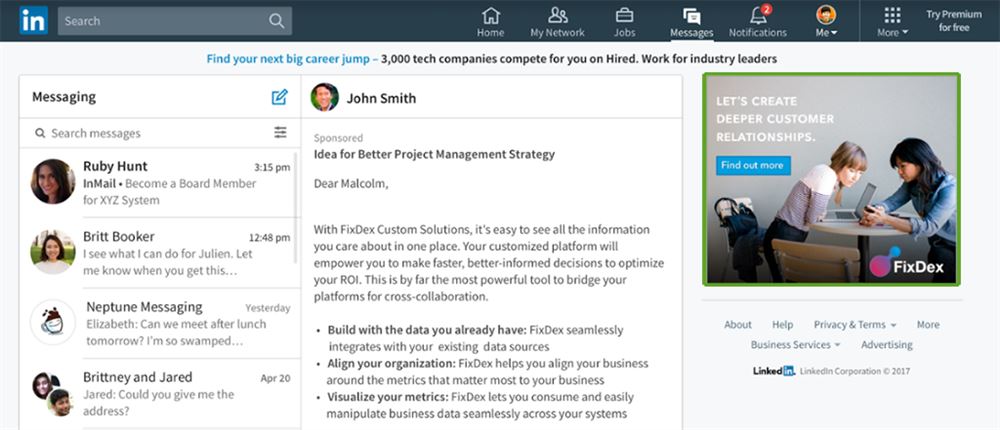 Image: StrikeSocial
Image: StrikeSocial
What an InMail ad looks like on LinkedIn.
If you’re looking to grow your company’s followers or fans, then a Follow Company ad is your best option. Again, same as most Facebook ads that encourage you to follow a certain company, brand or person, this type of LinkedIn ad allows you to target who you’d like to attract to your page or company.
Design recommendations:
Ad image: Minimum image size: 100 x 100px for JPG or PNG
Text recommendations:
Ad description (above images): Use up to 70 characters, including spaces.
Ad headline (below images): Use up to 50 characters max (including spaces).
Company name: Up to 25 characters max (incl. spaces).
Call To Action Options:
Non-followers see your default Follow CTA.
Visit company (default): Redirects to the Page tab of your LinkedIn Page.
Visit jobs: Redirects to the Jobs tab of your LinkedIn Page.
Visit life: Redirects to the Life tab of your LinkedIn Page.
Follow Company ad example
 Image: Influencer Marketing Hub
Image: Influencer Marketing Hub
Follow company ads usually advertise a certain user or a company.
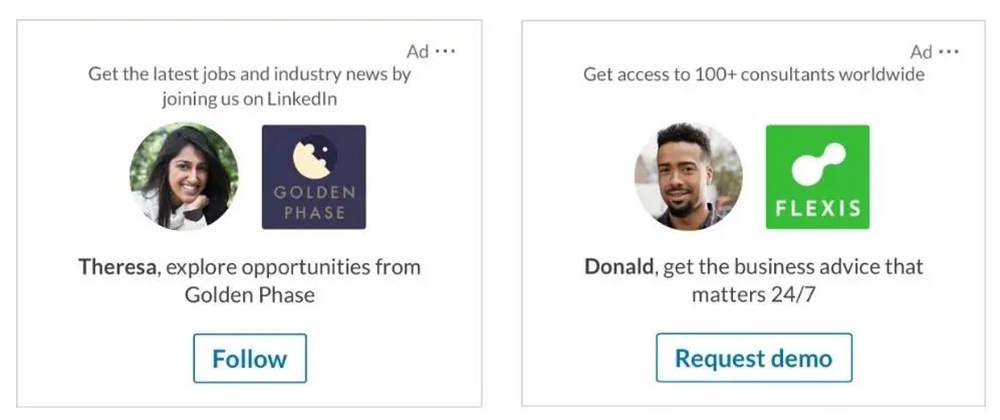 Image: M Toolbox
Image: M Toolbox
Follow Company ads are perfect for companies or individuals looking to expand their follower base.
Now that we’ve gone through the various types of LinkedIn ads, it’s time to ignite your creativity with some of the best ads we’ve seen.
Perhaps they may inspire you to do something along those lines or better, churn out an even more creative campaign.
So, without further ado, here are the top ones, according to Brandripe:

So, there you have it: the full guide to LinkedIn ads, complete with the respective examples and our personal favourites out of the lot. We hope that this post has helped ignite that creative spark in you so that you can head into the big world of LinkedIn advertising with total and full confidence.
That being said, we understand that despite the availability of examples and templates, things can still seem unbearably hard.
The team at Brandripe is ready to help and assist you with all your LinkedIn advertising and marketing needs. Whatever you need with executing any format and style that you prefer, we’ll be there to assist you.
We have worked with a plethora of clients from all types of industries and fields and helped them convey their message to the right audience in visual form.
Together, we can achieve the same for you.
Just drop us a line on hi@brandripe.com with your ideas or plans, chat with us on the main website or better yet, schedule a 15-minute VIP Demo Call with us so we can chat further.